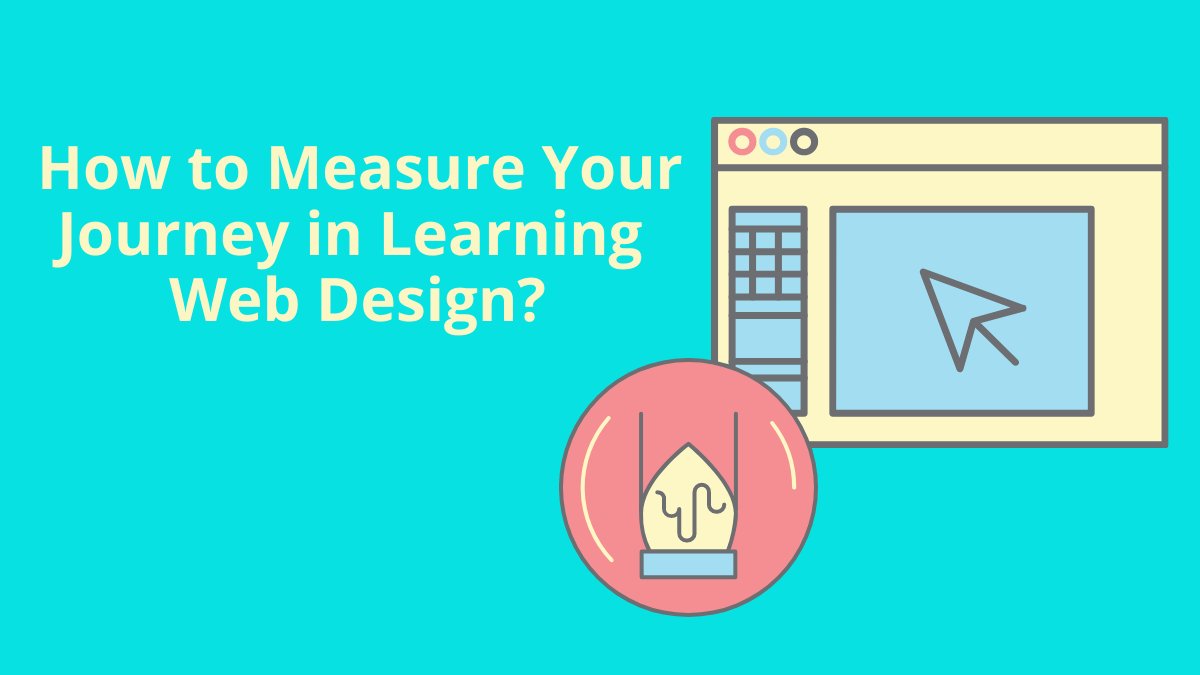Table of Contents
Introduction
Are you feeling stuck in your quest to learn web design? You’re not alone. Many aspiring web designers face roadblocks and challenges when learning the ropes. As you learn and develop your skills in web design, it’s important to track your progress and measure your success. Doing so will help you stay on track and ensure that you’re making the most of your time and effort. Whether you’re just starting out or have been coding for a while, you can use these tips to help you break through the barriers and become a successful web designer.
In this article, we’ll show you how to improve and measure your progress in learning web design.
Understanding & Learning Web Design Fundamentals

In order to effectively improve your skills, you need to understand the basics of what you’re trying to learn. With web design, this means understanding the fundamental concepts that make up a website.
Once you have a strong foundation, you can start tracking your progress and measuring your results. This will help you see where you need to focus your efforts and identify any weaknesses in your knowledge.
With a clear understanding of the basics and a way to measure your progress, you’re ready to start learning and improving your web design skills.
Setting Up a Learning Plan
Now that you have an idea of what you need to learn, it’s time to set up a learning plan. This will help you track your progress and improve your skills.
It’s best to break your learning down into small, manageable tasks. This will make it easier to stay on track and measure your progress. You can then focus on one task at a time and move on to the next once you’ve mastered it.
Your learning plan should also include a timeline. This will help you keep track of your progress and make sure that you’re on track to reach your goals.
Designating Time to Learning Web Design Skills
When it comes to learning web design, you need to make sure you have enough time to dedicate to your studies. It’s important to make sure you are clear on how much time you can realistically spend on web design. Make a plan and stick to it, whether you choose to work on web design after work hours, during the weekends, or any other time that works for you.
Keeping Track of the Latest Trends in Learning Web Design
To stay up to date in the ever-changing world of web design, you need to stay on top of the latest trends and technologies. One great way to do this is to follow web design blogs, forums, and social media accounts. This will enable you to learn from industry professionals and have a better understanding of the latest design trends and techniques.
Exploring Different Types of Web Design Tools
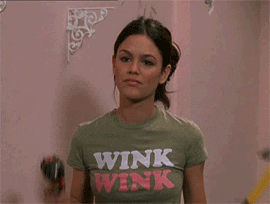
When you’re starting out learning web design, it can be tough to know where to begin. After all, the field is vast and there’s a lot of ground to cover. But don’t worry, we’re here to help!
Web design tools are essential for creating beautiful, functional websites. With the right tools, web designers can bring their ideas to life and create stunning web experiences. There are a number of different types of web design tools available, each with its own advantages and disadvantages. In this blog, we’ll take a look at some of the most common types of web design tools and how they can help you create a great website.
1. Code Editors:
Code editors are text-based programs that allow you to write and edit HTML, CSS, and JavaScript code. They are often used to design websites from scratch, as well as for making tweaks and modifications to existing websites. Popular code editors include Adobe Dreamweaver, Notepad++, and Sublime Text.
2. Content Management Systems (CMS):
Content management systems are web applications that allow you to easily create, manage, and update your website. Popular CMS solutions include WordPress, Joomla, and Drupal.
3. Responsive Design Tools:
Responsive design tools allow you to create websites that look great on any device, regardless of screen size or resolution. Popular tools include Bootstrap and Foundation.
4. Image Editors:
Image editors are used to create, edit, and optimize graphics for the web. Adobe Photoshop, Adobe Illustrator, Sketch, Figma, and GIMP are some of the most popular and widely used graphic design software available today. Each has its own unique strengths and weakness that make it valuable to different types of users.
Adobe Photoshop
Adobe Photoshop is a powerful raster-based graphic design software with an intuitive user interface, allowing users to quickly create stunning artwork with a minimum of effort. It is capable of creating a wide range of designs, from simple logos to complex illustrations. Photoshop is also the industry standard for photo editing and retouching, with a wide range of tools like dodge and burn for refinements, color correction for creating more natural-looking images, and layer-based editing for creating complex compositions.
Adobe Illustrator
Adobe Illustrator is a vector-based graphic design software that allows users to create artwork with a much higher level of detail and accuracy than what is possible with Photoshop. It is ideal for creating logos and illustrations with precise lines, curves, and shapes. Its advanced features like Live Trace, which can automatically vectorize a bitmap image, make it extremely powerful for creating complex illustrations.
Sketch
Sketch is a lightweight, vector-based design tool that is primarily used for designing user interfaces for websites and mobile applications. Unlike Photoshop, it is specifically designed for UI design and provides an easy-to-use, efficient workflow. It also provides powerful tools like Symbols and Plugins to make UI design faster and more efficient.
Figma
Figma is a browser-based vector-based design tool that is quickly becoming popular among UI/UX designers. It has a powerful set of collaboration and prototyping tools that make collaboration and design iteration easier than ever. It is also very powerful for creating responsive web designs and illustrations.
GIMP
GIMP is an open-source raster-based design software that is available for free. It is not as powerful as Photoshop, but it is ideal for creating basic logos, illustrations, and designs. It also has a wide range of tools for photo editing and retouching.
No matter which software you choose, all of these tools are valuable for creating stunning artwork and designs. Each has its own unique strengths and weaknesses, so be sure to research each one to find the best tool for your needs.
5. Web Hosting:
Web hosting is an important part of the web design process, as it ensures that your website is available to visitors. Popular web hosting services include GoDaddy, Bluehost, and HostGator. You need to know about web hosting not in detail but just as a basic concept.
Finding Mentors and Resources to Aid Learning
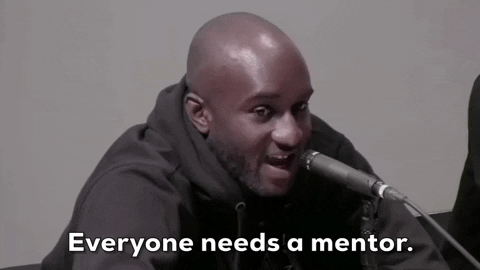
As you become more involved in the world of web design, you’ll inevitably come across challenges that stymie your progress. When this happens, it’s important to reach out to your network for help.
One of the best ways to do this is by finding a mentor. A mentor is someone who can provide guidance, support, and advice when you need it most. A mentor can also introduce you to new resources and help you expand your network.
When choosing a mentor, look for someone whose skills and experience align with your goals. It’s also important to find someone who you respect and feel comfortable communicating with. Once you’ve found a mentor, nurture the relationship by being respectful of their time and regularly meeting or communicating with them.
In addition to finding a mentor, there are a number of other resources that can help you learn web design. These include online courses, forums, books, podcasts, and more. When selecting resources, look for ones that are well-reviewed and updated regularly. Also, consider the level of difficulty to make sure they’re appropriate for your skill level.
Measuring Your Progress and Identifying Areas of Weakness in Learning Web Design

The first step to measuring your progress is identifying what you want to achieve. This could be anything from learning how to code in HTML to becoming proficient in using Photoshop. Once you’ve identified your goal, you can break it down into smaller objectives that you can complete within a certain time frame.
For example, if your goal is to learn how to code in HTML, a smaller objective could be to learn the basics of HTML within two weeks. Once you’ve completed that objective, you can move on to learning more advanced HTML concepts.
To measure your progress, you can keep track of the objectives you’ve completed in a learning journal or on a spreadsheet. You can also take quizzes and tests on websites like Codecademy and freeCodeCamp to gauge your understanding of specific concepts.
Additionally, it’s helpful to identify areas of weakness so you can focus your learning efforts on those areas. For example, if you find that you’re struggling with coding syntax, you can spend more time practicing writing code so that you can become more familiar with the syntax.
How to Leverage Your Learning Web Design in the Real World
If you’re looking to make a career out of web design, you’ll need to learn how to apply the knowledge and skills you’ve acquired. To start, you should look for opportunities to showcase your skills in the real world. Start by taking on freelance projects, internships, or even volunteer positions to gain real-world experience. This is a great way to demonstrate what you’ve learned and to build up your portfolio.
Implementing Strategies to Overcome Challenges in Learning Web Design
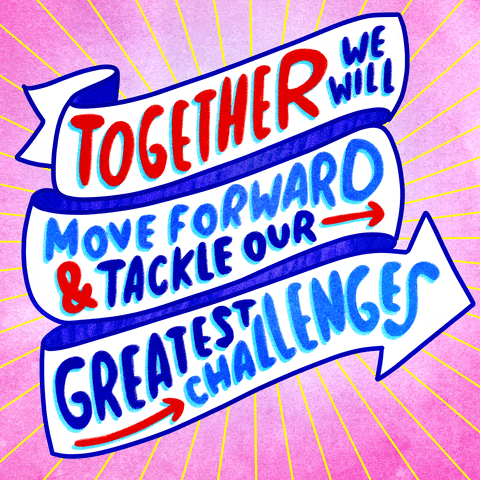
When you’re learning web design, you’ll inevitably face challenges. And when you face these challenges, it’s important to have strategies in place to overcome them. It’s essential to take the time to research and understand the problem first. Once you know what you’re dealing with, you can start to develop strategies for tackling the problem. This could include using online resources, watching tutorials, or asking questions in web design forums.
Here are a few suggestions:
- If you’re struggling with a concept, take a break and come back to it later. Sometimes, all you need is a little time to let your brain process the information.
- Find a mentor or teacher who can help guide you through the learning process. Having someone to answer your questions and give you feedback can be invaluable.
- When you’re feeling overwhelmed, break down the task into smaller, more manageable parts. Focusing on one small thing at a time will make the overall task seem less daunting.
- Finally, don’t be afraid to ask for help when you need it. There’s no shame in admitting that you need assistance; we all need help from time to time.
- Remember, the goal is to learn web design, so focus on your progress, not on your failures. By implementing these strategies, you’ll be able to overcome any challenges that come your way and continue moving forward in your learning journey.
Conclusion
So, how do you keep track of your progress as a web designer and make sure that you’re constantly learning and improving? Well, the first step is, to be honest with yourself. Are you putting in the time and effort to learn and improve?
If you are, then you need to find a way to measure your progress. This could be anything from taking quizzes and tests to designing your own websites to seeing how well you can follow instructions.
The best way to improve is to track your progress and find ways to make learning more fun and interesting. So, find a method that works for you and stick with it!
Learning web design can be an intimidating process, but don’t let that stop you from reaching your goals. By taking the time to plan, keep track of trends, and find ways to apply your learning, you can become a successful web designer in no time. Just keep practicing on your favorite web design tools and focus on just two at a time to master all the options available. Remember, that it’s your creativity that determines how good you are instead of focusing too much on the tool. You have to balance your design thinking process, creativity, and the use of a design tool to achieve the optimal outcome.