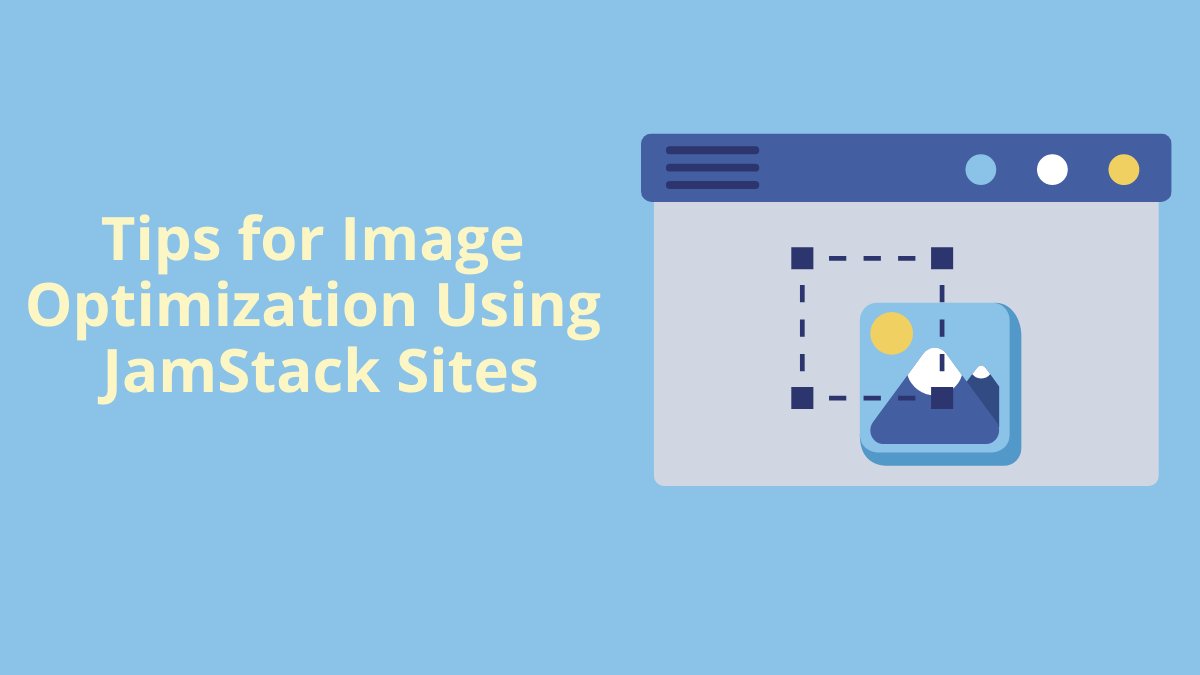Table of Contents
Introduction to Web Performance
We all know the importance of Image Optimization. But, before sharing our tips for Image Optimization, you must know what web performance is and how it can affect it.
Web performance is all about how quickly a website loads, downloads, and is displayed on a user’s browser. It involves both objective measurements and the user experience (UX). Optimizing load times, improving UX, and making your website faster can lead to higher user satisfaction, increased visitor retention, and loyalty, and better search engine rankings, all of which help you reach your business goals.
Relation between Web Performance & Optimized Images

The connection between images and web performance is undeniable. Images are an integral part of online content, being featured prominently on sites such as Pinterest and Unsplash. As a result, optimizing images is essential for reducing page load times and improving overall web performance. In recent years, there have been advancements in image optimization techniques that have helped to reduce the size of image files. However, there is still a need for further improvement in this area.
The data extracted from Core Web Vitals metrics such as Largest Contentful Paint demonstrate the importance of images for performance and user experience. Web Almanac’s performance analysis reveals that 42% of LCP elements are IMG tags and 71-79% of pages feature an image as an LCP element, either as the most significant above-the-fold content or applied as background using CSS. This evidence suggests that high-performance webpages cannot be achieved without well-optimized images.
In this article, we’ll walk you through the basics of image optimization and show you how to get the best results for your Jamstack site.
What Is Jamstack and Why Is It Important for Image Optimization?
The Jamstack is a modern web development architecture that provides faster, more secure, and more scalable websites and web applications than traditional web architectures. It is a revolutionary way of building websites that is becoming increasingly popular with developers and businesses alike. So, what is Jamstack, and what are the benefits of using it for your website or web application? Jamstack is an acronym for “Javascript, APIs, and Markup”. It is an architecture that uses modern web technologies to build fast, secure, and scalable websites and web applications. The Jamstack relies on pre-rendered markup, APIs, and Javascript to deliver content to the user. Static site generators compile all of the code for a website into a set of static HTML, CSS, and JavaScript files, which makes the website much faster and easier to host and update.
Benefits of JamStack Sites

The core benefits of Jamstack sites include faster performance, enhanced security, and scalability. Jamstack sites are extremely fast due to the use of pre-rendered markup and APIs which allow for quick content delivery. Additionally, server-side rendering eliminates the need for database queries, reducing the risk of database-related security issues.
Finally, Jamstack sites can be easily scaled due to their low resource requirements. In addition to the core benefits of Jamstack sites, there are numerous other advantages to using this architecture. These include improved development time due to the use of modern web technologies and tools, cost savings due to the elimination of expensive infrastructure and hosting costs, and improved SEO due to better page load times and quality content. Overall, the Jamstack is an innovative and powerful web development architecture that offers many advantages over traditional web architectures.
How to Tips for Image Optimization Using Jamstack Sites?

Jamstack sites are designed to be fast and lightweight. Images can be one of the biggest culprits for slowing down a website, so optimizing them for multiple devices is key. As Jamstack becomes more popular among developers, it’s important to understand the types of images used in Jamstack sites and which best practices are recommended for image optimization. After all, images play a significant role in delivering a great experience to users and improving your site’s overall performance.
When it comes to images, there are two main types used in Jamstack sites: static images and dynamic images.
Static images are those that don’t change, such as logos, banners, and illustrations. Dynamic images, on the other hand, are those that can be changed or updated on a regular basis, such as user avatars or product images.
Image Optimization Practices
When it comes to image optimization, there are several best practices that should be followed to ensure the best results. These include:
Resize your images:
Resizing your images to the correct dimensions can significantly reduce the amount of data that needs to be transferred over the internet, resulting in faster loading times.
Compress your images:
Compressing your images can also help reduce loading times and save bandwidth. You can also optimize images using a tool like ImageOptim. This will reduce their file size without sacrificing quality. And finally, you can use a service like TinyPNG to compress your images even further.
Use the correct file formats:
Using the correct file format is critical. Different file formats are better suited for different types of images, so make sure you’re using the right format for the job. JPEGs are a good option for photos, as they offer good quality and compression. For graphics and line art, PNG is a better choice, as it supports transparency.
Use lazy loading:
Lazy loading is a technique that only loads images when they are visible on the user’s screen, rather than loading them all at once. By following these best practices, you’ll be able to ensure that your images are optimized for the best performance possible. This will lead to better user experiences and improved overall site performance.
Using Responsive Images:
Responsive Images can help with loading times and ensure your images look good on any device.
Caching:
Another way to ensure your Jamstack site is performing its best is to leverage caching. Caching is a technique used to store frequently used content so that it can be accessed quickly instead of having to retrieve it from the server each time. This can help reduce page loading times and improve overall performance. Finally, ensure you’re staying on top of any updates or changes to the Jamstack. By keeping up-to-date with the latest conventions and best practices, you’ll be able to ensure your website is running as efficiently as possible. In summary, there are a few tips for Jamstack site optimization that can help ensure your website is running at its best.
Use a content delivery network:
A content delivery network (CDN) can help improve loading times by serving images from servers that are closer to the end user.
Image Service CDN One of the Best Tips for Image Optimization Using JamStack Sites
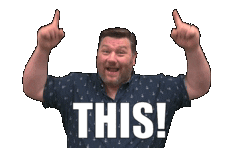
The use of an image service CDN is becoming increasingly popular among website owners, bloggers, and businesses. A CDN, or Content Delivery Network, is a network of servers that provide a better way to deliver website content, including images. Using an image service CDN has numerous benefits. It can help to dramatically reduce the amount of time it takes for web pages to load, improve page rankings on search engines, and provide an overall better user experience. Let’s take a closer look at the benefits of using an image service CDN.
1. Faster Load Times
One of the main benefits of using an image service CDN is that it reduces the amount of time it takes for pages to load. This is because the CDN stores a copy of the images on its network of servers, ensuring that they are always available and ready to be accessed. This means that when a user attempts to access a web page, the image is already available on the CDN and can be served up quickly. This reduces the time it takes for a page to load and ensures that users are not waiting around for images to download.
2. Improved Search Engine Rankings
Using an image service CDN can also help to improve the rankings of your web pages on search engines. This is because search engines look at page loading times when determining how to rank web pages. Web pages that load faster are more likely to be placed higher up in the search engine rankings. Additionally, using a CDN can help to reduce the amount of bandwidth required to serve images. This is because the images are stored on the CDN, meaning that they are only loaded when they are needed. This reduces the amount of bandwidth needed to serve images, resulting in improved search engine rankings.
3. Improved User Experience
Using an image service CDN can also help to improve the user experience. This is because the images will load faster on web pages, meaning that users spend less time waiting for images to load. This can improve the overall user experience and encourage users to stay on web pages longer. Overall, using an image service CDN can be incredibly beneficial for website owners, bloggers, and businesses. It can help to reduce the amount of time it takes for web pages to load, improve search engine rankings, and provide an improved user experience. All of these benefits combine to make using an image service CDN an attractive option for website owners.
This can improve the overall user experience and encourage users to stay on web pages longer.
Tools and Technologies to Accelerate Image Loading & Optimization
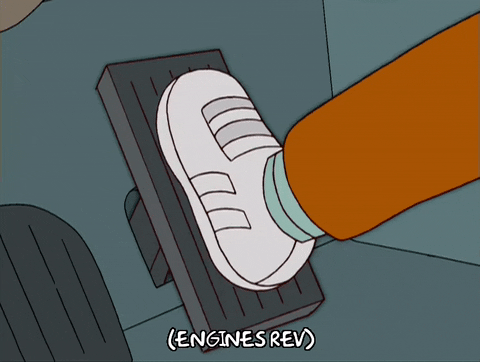
Image compression tools are essential for reducing the size of your images and improving website speed. There are a number of tools and technologies you can use to optimize your images for Jamstack sites:
- TinyPNG: TinyPNG is a popular image compression tool that is free to use. It can compress both PNG and JPEG files, and it has a simple drag-and-drop interface. • Kraken.io: Kraken.io is another popular image compression tool. It has a free version and a premium version, and it can compress both JPEG and PNG files.
- Compressor.io: Compressor.io is another free image compression tool that can compress both JPEG and PNG files. It also has a built-in image optimization feature. Image Optimization Plugins Image optimization plugins are essential for optimizing images for the web.
Image Optimization Plugins
Here are some of the best image optimization plugins:
- WP Smush: WP Smush is a popular WordPress plugin for image optimization. It automatically compresses and optimizes images as you upload them to your website.
- EWWW Image Optimizer: EWWW Image Optimizer is a plugin for WordPress that optimizes images as you upload them to your website. It can also compress images in bulk. • Imagify: Imagify is a plugin for WordPress that optimizes images as you upload them to your website. It also has a bulk image compression feature.
Concluding Tips for Image Optimization
Staying up to date with the latest trends and developments in image optimization and web performance is essential to ensure your website is in its optimal condition. Following renowned authors in the field, such as Addy Osmani and Barry Pollard, and staying informed through renowned websites such as Smashing Magazine, and the web. dev, and Web Almanac by Google, and Mozilla docs, can help you stay ahead of the game. In addition, it is important to continuously monitor the status of your images by utilizing tools such as Lighthouse and PageSpeed Insights. This will enable you to identify areas of improvement and take the necessary actions to optimize the performance of your website. Image optimization, like web performance, is an ongoing process that requires constant attention and effort.
Receiving a weekly report from a tool like WebPerformance Report via email can help stay informed of changes in browser or web performance techniques and prove the website’s good performance over time. Additionally, tools like RGBA Structural Similarity can help determine the best quality of images when compressing, allowing for more precise compression parameters. Ultimately, it is essential to align with your team and create standards in order to optimize the images of a website. This way you will also be able to charge a higher salary as a web developer.